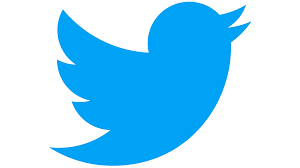New Twitter features that support #COVID19IndiaHelp
People come to Twitter to talk about what’s happening and a health crisis is no exception. Indians impacted by the second wave of COVID-19 are turning to Twitter to communicate. In 280 characters (Tweets), a series of connected Tweets (Twitter Threads), through reposting and sharing Tweets (Retweets) or live audio conversat ions (Twitter Spaces), they are seeking and offering help.An incredibly positive people’s movement to support one another is taking shape on the service — individuals are lending a helping hand to secure life-saving facilit ies, medicines, food, and much more. This is shining a light on the kindness of strangers, along with Twitter’s st rength to help, inform and connect people.
As Indians face this health challenge together, Twitter has introduced city-specific Event pages that showcase the latest COVID-19 information and it continues to assist people with its new features:
Twitter Spaces: Spaces lets people have live audio conversations on Twitter. It encourages and unlocks real, open conversations with the authenticity and nuance, depth and power only the human voice can bring. Twitter is committed to serving the public conversation, and given the COVID-19 crisis in India, the service prioritised the rollout of Twitter Spaces in the country. While globally only those with 600 or more followers can host a Space, in India, everyone has access to host and tune into a Space on Android and iOS. Later in May 2021, Twitter also introduced Spaces on Twitter.com, for desktop web and mobile web.
Twitter has recently added the ability to schedule Spaces. Hosts can set up a Space up to two weeks in advance. Prospective listen ers can choose to receive reminders directly from the Space card and they’ll be notified when the Space begins.
To start a Space:
- Long press on the ‘Compose Tweet’ on your Home timeline and then tap the new Spaces icon (multiple circles forming a diamond shape) on the far left. Or, tap on your profile image on the homepage, scroll to the far right, and tap Spaces. When ready, tap Start your space.
- Listeners can be directly invited into a space by DMing them a link to the space, Tweeting out a link, or sharing a link elsewhere. However, Spaces are public, so anyone can join as a Listener, including people who don’t follow you.
- Up to 11 people (including the Host) can speak in a space at any given time. When creating a new space, you will see options to Name your space and Start your space.
- Once the space has started, you can send requests to Listeners to become Speakers by tapping on the people icon and adding speakers or tapping on a person’s profile picture within a space and adding them as a Speaker. Listeners can request permission to speak from the Host by tapping on the Request icon below the microphone. Allow mic access (speaking ability) to Speakers by toggling Allow mic access to on.
- As the Host, you’ll need to follow the prompts to allow captions. This will allow people who need captions to follow along with the conversation.
- As a Listener, choose whether you want to see captions (if Hosts/Speakers have turned them on) by tapping the View Captions toggle to on or off in your Spaces settings.
- Get chatting in your space.
Tip Jar: Twitter has also recently introduced Tip Jar, a way for people to support others with money as a form of appreciation or a helping hand.
- A small group of people including non-profits, journalists and creators around the world will be able to add Tip Jar to their profile and receive tips. Everyone using Twitter can send tips or cash gifts to them.
- This feature is particularly relevant during a crisis like the one we are in, and so Twitter is expanding the number of accounts that have access to this feature in the country, and is also working to bring Indian payment providers to Tip Jar.
- The service has recently added the ability to contribute in multiple languages including Bengali, Gujarati, Hindi, Kannada, Marathi and Tamil.
Event Pages: Twitter has introduced several dedicated Event Pages for COVID-19 where people can find relevant information from reliable sources on the service.
- To help them easily scroll through conversations and find help, Twitter has recently introduced State-specific pages to guide people to credible Tweets in the region. These have been introduced for Delhi, Maharashtra, Punjab, Kerala, Karnataka, Madhya Pradesh, Chhattisgarh, Uttar Pradesh, Rajasthan, Goa, Andhra Pradesh, Telangana and Tamil Nadu.
- Moreover, the COVID-19 hub on the service’s Explore tab, a COVID-19 SOS page, Moments pages for vaccine safety, how to stay safe, also detail out relevant information from credible authorities.
Topics: Twitter has Topics across numerous interest categories that people can follow to see Tweets on the things that matter to them. When one follows a Topic, they see Tweets from a whole host of accounts that are experts or just tend to talk about that subject a lot on Twitter. To enable people to follow COVID-19 conversations in India more closely, Twitter has launched India specific COVID-19 Topics –
- COVID-19 in India
- COVID-19 Indian government & public officials
- COVID-19 Indian media & journalists
- COVID-19: Indian health experts
Reply Prompts: In 2020, Twitter tested promptsthat encouraged people to pause and reconsider a potentially ha rmful or offensive reply before they hit send. Based on feedback and learnings, Twitter has recently rolled out Re ply Prompts across iOS and Android, starting with accounts that have enabled English-language settings.
- These prompts encourage people to pause and reconsider a potentially harmful or offensive reply — such as insults, strong language, or hateful remarks — before Tweeting it.
- Once prompted, people have an opportunity to take a moment and make edits, delete, or send the reply as is.
- Given the need to consistently remind ourselves to be positive in these times, the reply prompts can help us rethink what we may want to post.